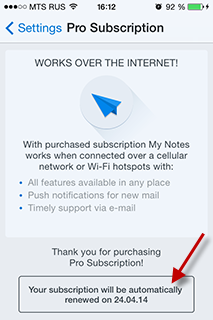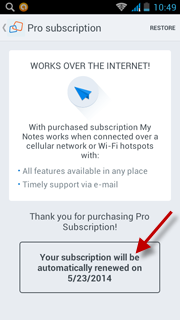Pricing
When using My Notes apps for free you get access to your IBM Notes applications with all available functions if your device is connected to your computer with My Notes Desktop directly, for example, via local Wi-Fi network or VPN.
If you need to use My Notes on the go using any available Internet connection, including cellular networks, public or private Wi-Fi hotspots, you need to purchase a subscription to connect to My Notes Desktop via My Notes cloud. You can purchase subscription right in the mobile app settings.
Note: Your computer with My Notes Desktop should be up and running in any case. Please check how it works here.
-
Direct connection only FREE $0 / monthAll functions available Ad-free application Push notifications
-
7 days free trial (NEW)! PRO $1.99 / monthIncludes all FREE features Works anywhere over the Internet User support via email
Install My Notes app on your mobile device
When your mobile app is installed, you need to connect it to My Notes Desktop to access your IBM Notes applications. In order to do this, run My Notes Desktop Setup Wizard. When completed, launch the app on your Android or iPhone and scan QR code from your desktop to get connected. You can check our video or read detailed setup guide if you need assistance.
Important Note
Please note that Pro Subscriptions for My Notes in the Apple App Store and Google Play are auto-renewing subscriptions.
To manage or cancel your subscription, please open Subscription screen on your iPhone or Android device in My Notes app settings and tap on your subscription renewal info rectangle. A page will be displayed, where you can manage or cancel your My Notes subscription in App Store or Google Play.
If you wish to learn more details about managing auto-renewing subscriptions in the App Store on your iPhone or using iTunes on your computer, please see “iTunes Store: Purchasing and managing auto-renewing subscriptions”.
Android users can review the following article: “Subscriptions on Google Play”.