HCL/IBM Lotus Notes on mobile
Start using your business apps on your smartphone with no tiresome setup procedures, no obscure guides and no lengthy calls to IT support desk. My Notes brings instant over-the-air access to your business
applications from your iPhone, iPad, Android phones and tablets.
Mobile access to HCL/IBM Notes in a flash
Follow 3 simple steps to get your business applications on your mobile:
-
1
install on desktop
Install My Notes
Desktop application - 2 get app for mobile
-
3
connect and use
Connect device
by scanning QR-code
Your phone is connected directly to your computer when in a local network. My Notes cloud is used to securely transmit data between your computer and smartphone when on the go. No configuration quirks. No blocking firewalls.
-
END-TO-END ENCRYPTION
Neither data, nor passwords are stored in My Notes cloud. Data is strongly encrypted with AES and SSL algorithms when transmitted between My Notes Desktop and your phone. Encryption keys are known to the communicating parties.
-
WORKS ANYWHERE
Mobile app is connected directly to your computer when in local Wi-Fi network or in VPN. Connection is automatically switched to My Notes cloud when you're on the go and connected over the Internet. Always connected, anywhere.
-
RANGE OF NOTES APPS
Mail, Contacts, Calendar, Public Directories and Notebook on your familiar workspace. Other applications, such as Discussion/Forum, Documents Library, TeamRoom are coming soon. More apps, more opportunities, better collaboration.







